Less Benchmarks Better Chatbots 💽
An argument for chatbots interfaces and user experience.
TL;DR: LLMs are powerful, LLM chatbots need more care
> Look at any serious chatbot out there, they all still look like ChatGPT in 2022 (with different color gradients of course) even ChatGPT itself, though I have nothing against the design, I believe that it doesn't really match what LLMs can do in 2025.the current design is lagging compared to the advancement on the model level.
> LLMs now can do more, they are more reliable, smarter, equipped with tools, can handle different file types and output different formats. Yet chatbots design still doesn't reflect that.
> My argument is that for 99% of users getting a model to improve 4% on a random benchmark doesn't mean anything. Users imo care the most about one thing: Convenience and that goes beyond the model performance on benchmarks.The winners of the chatbots race are going to be the ones with the most convenient experience not the smartest models.
> Most of the things I propose are really not revolutionary nor smart, matter of fact they are so basic to the point that I doubted myself multiple times before writing this as I thought I was the only one bothered by them, so hopefully I get an answer after I publish this.
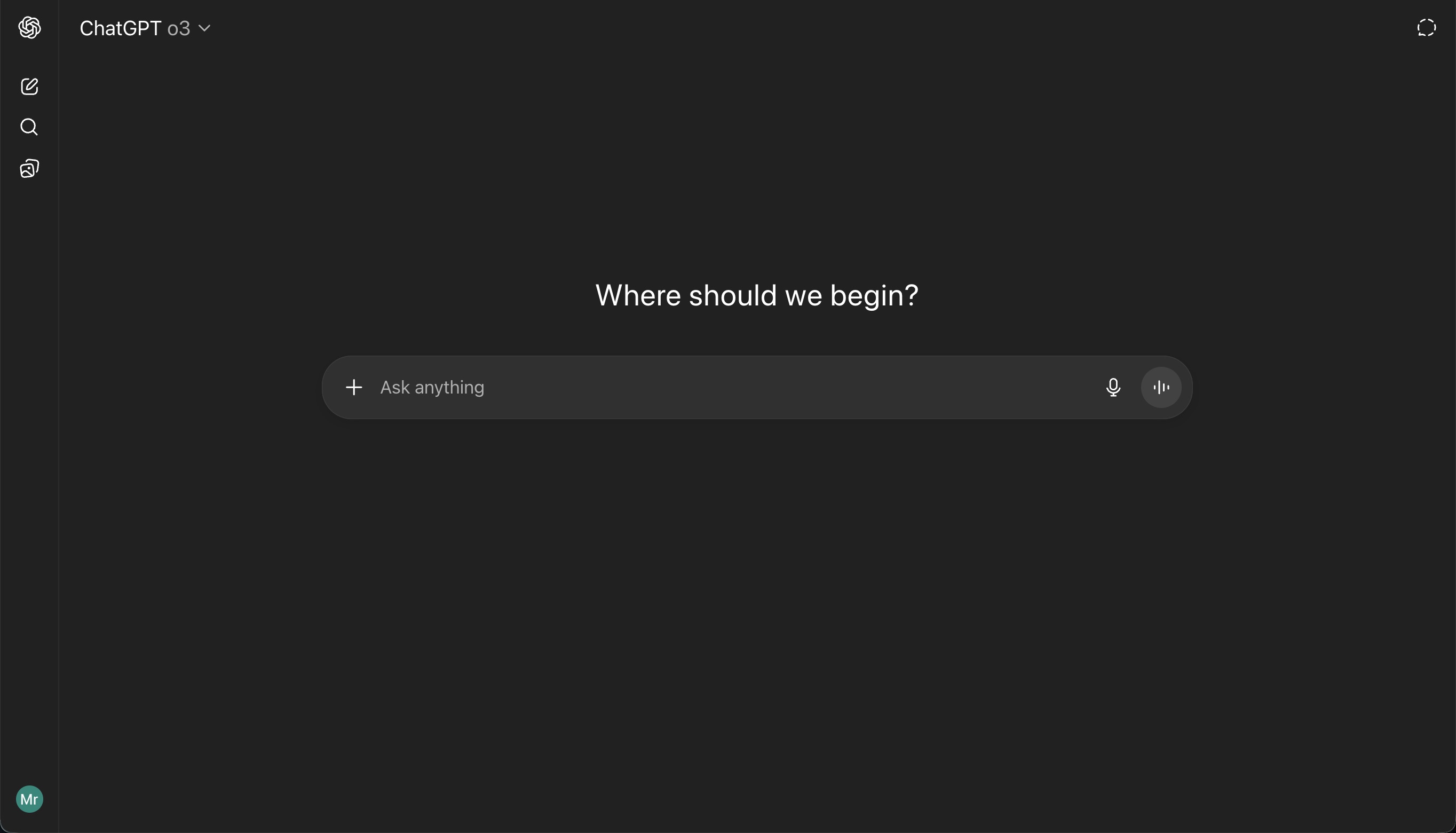
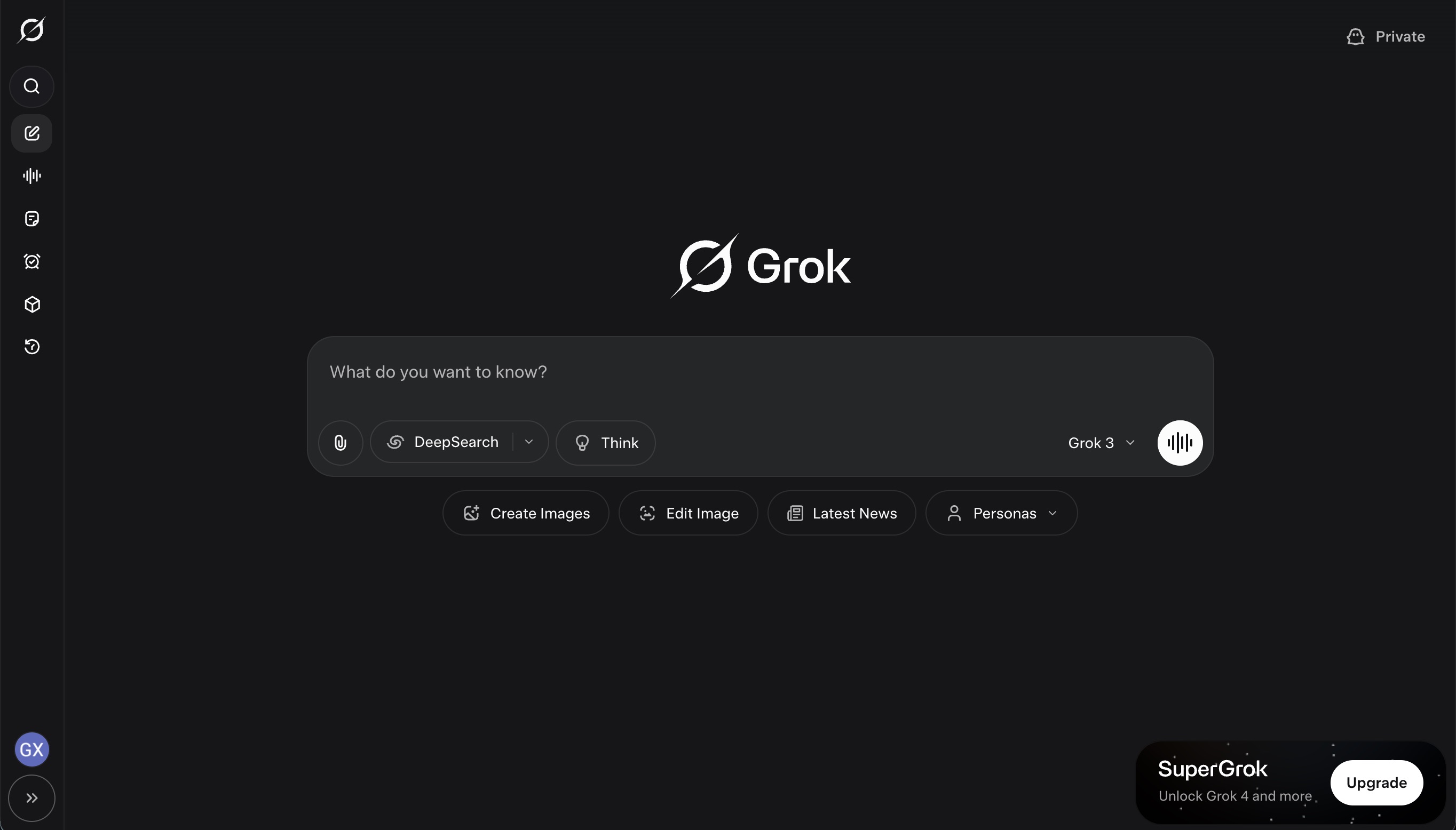
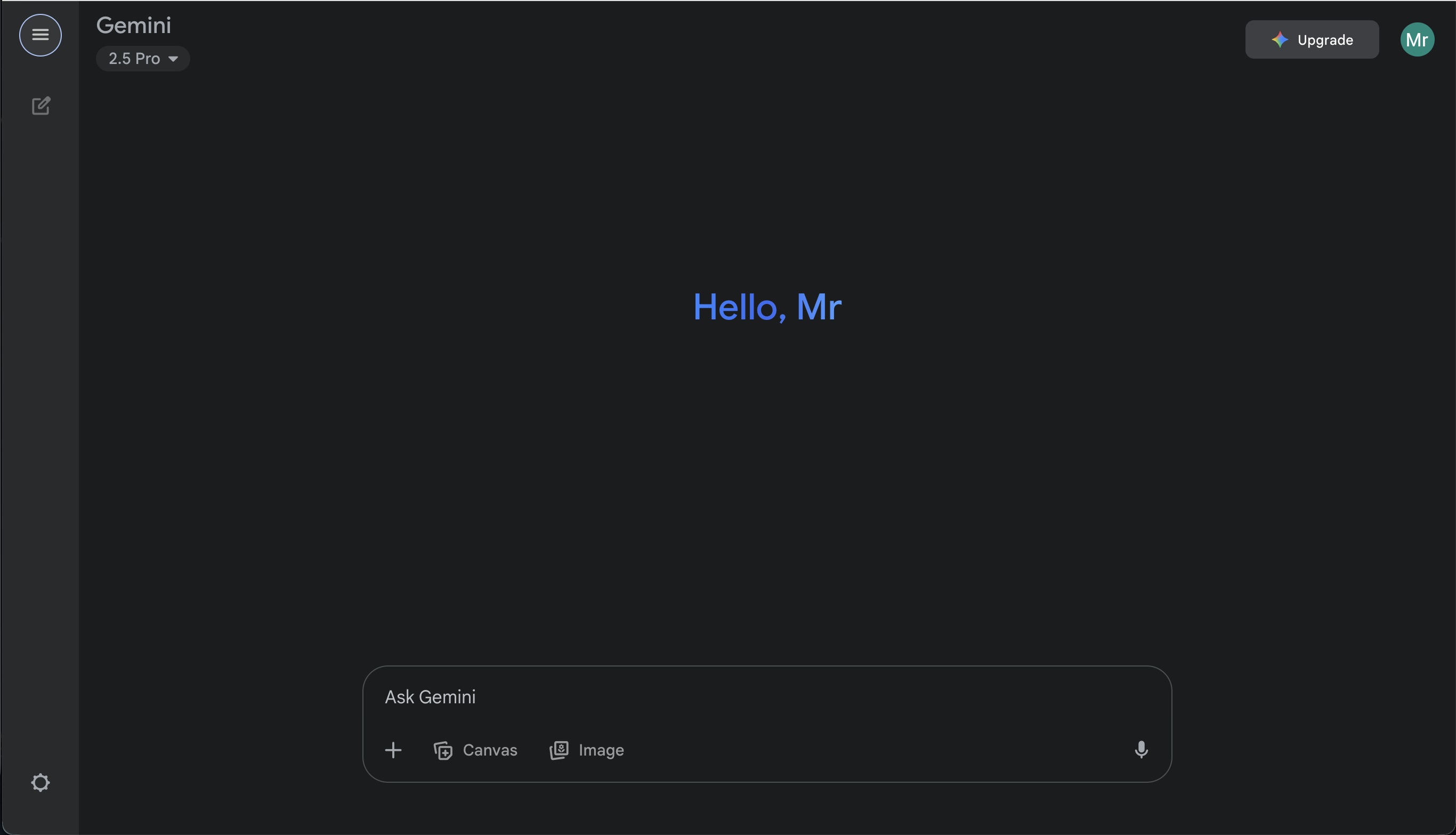
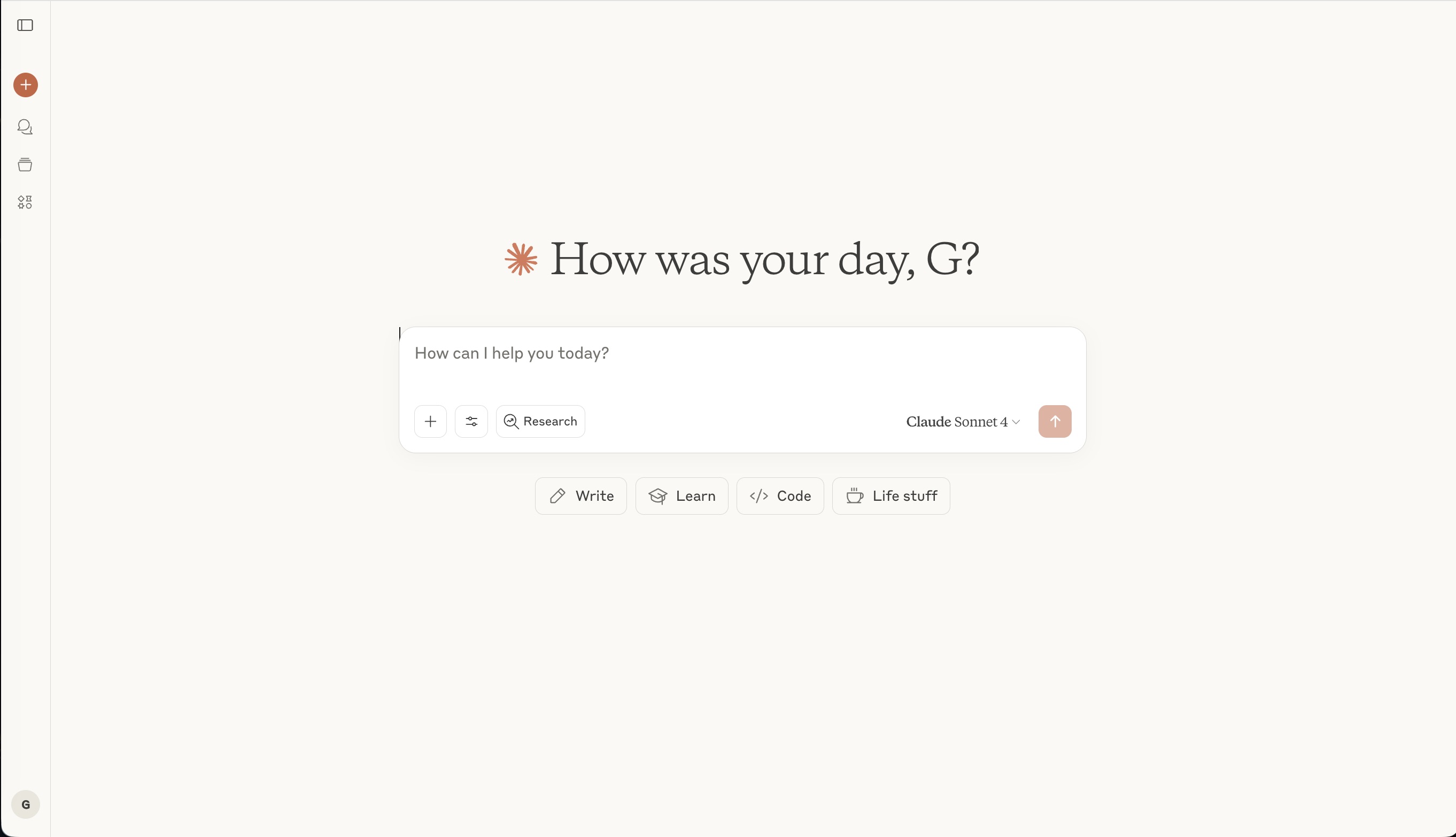
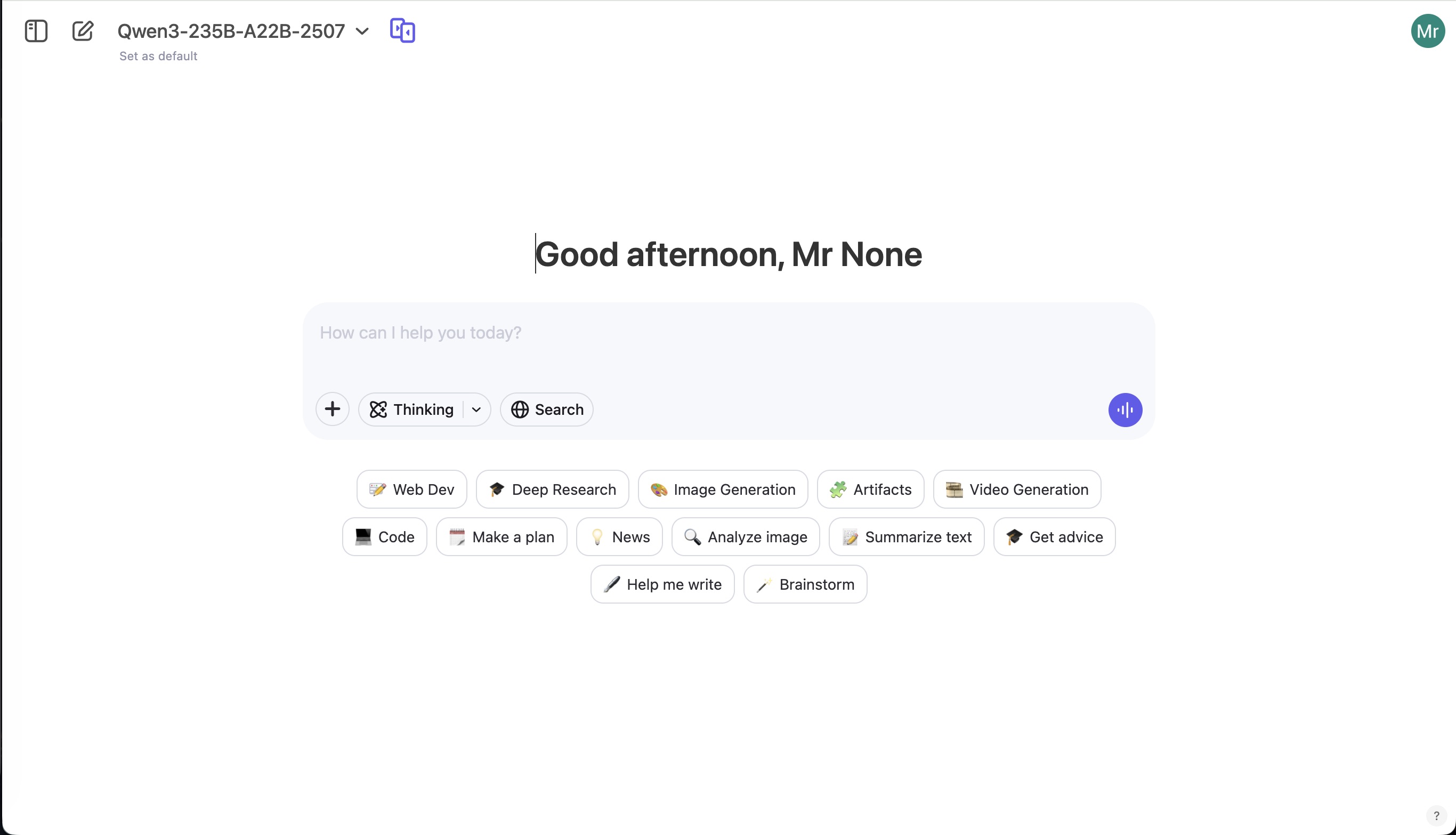
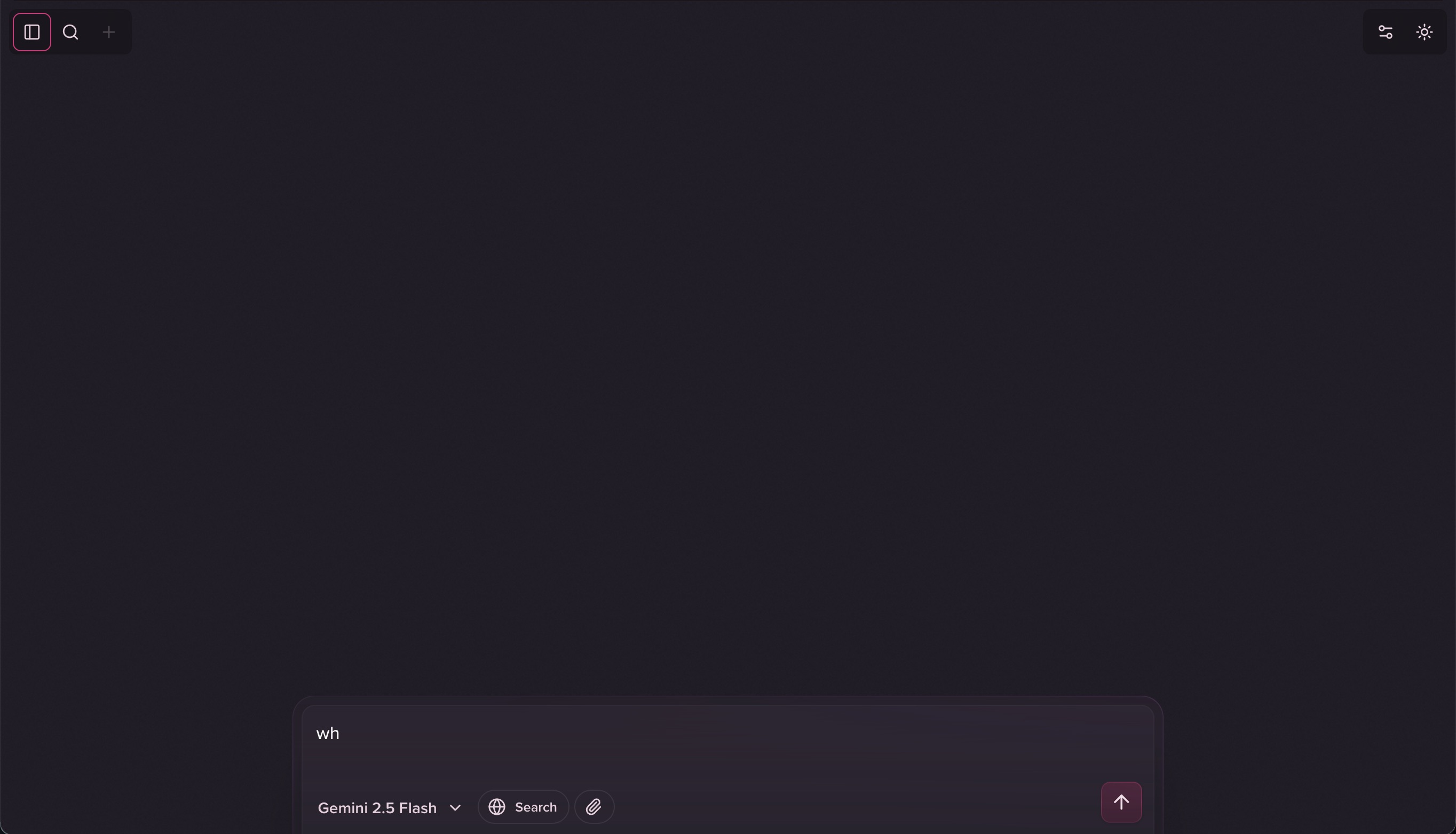
TABS
> Tabs are a Must, Current Design restricts the user to one chat per browser tab.
> To open a new chat without losing the one you are working on you need to remember to right click on the new chat button and open it in a new window or open a new browser tab and search the chatbot site.
> This is very unintuitive and anti flow especially if you are working across multiple chats on one task.it feels like opening a new browser instance for every site you visit and having to switch between them on the OS level.
> I believe that the browser should be inside the chatbot not the other way around, and I know work is being done towards that but until we reach that we need to change the current one chat per tab for a multi tab approach.
FORKS
> LLMs is about context, context is all about the user.
> Users invest time building and refining context to match their needs; once they've established sufficient context, they often want to explore different directions from that foundation;
> The only options now are to manually copy the full conversation or edit from a specific point, sacrificing everything that came after.
> From a company's perspective, once users build valuable context in your chatbot, they become locked into your platform; complex conversations that can't be replicated elsewhere create natural switching costs why rebuild that investment somewhere else? This makes forks as strategically important as personalization and memory.
FILES
> I've uploaded the same file maybe 20 times to different chats, it's annoying.
> Chatbots are seen as assistants, so why do I have to give my assistant the same file each time I want them to work with it? Why can't those files be saved for later reference across different devices ?
> Chatbots are evolving to co-create everything with us. A unified file system that can be accessed, referenced, supports versioning, and gradually supports everything is a must.
> From a company's perspective, this is the ultimate goal: once users store most of their files with you, switching to another chatbot becomes highly unlikely. File ecosystem creates the strongest lock-in effect.
SEARCH
> I want to search my chats individually, not just by title but by content. Why do I have to scroll to find the message I want to reference?
> When I'm looking for that specific piece of code that was generated or a particular explanation, I shouldn't have to scroll through hundreds of messages.
> Current search only works for chat titles, but the real value is in the conversation content.
CONCLUSION
> I believe we have reached the point where it is pays more to improve the experience than the model